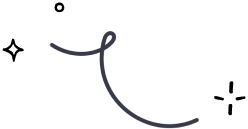
Tabular
Developer : Tabular
Learn more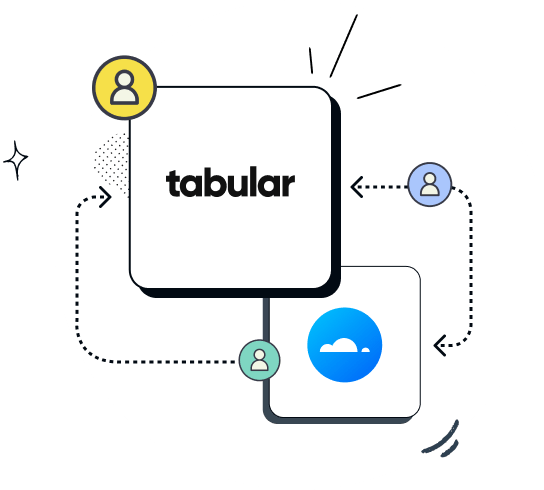
Design and manage custom email templates for Mailercloud effortlessly with Tabular

Start Designing

Easy Sync

Instant Updates

Enhance Your Email Workflow with Tabular Integration
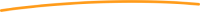
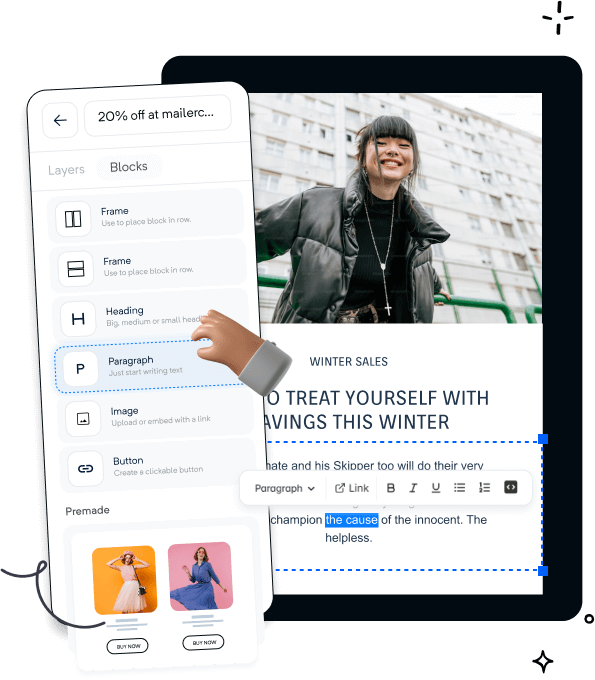
Boost Productivity with Tabular
Tabular makes it easy to design and manage email templates integrated with Mailercloud, boosting productivity.
No-Code Builder: Design beautiful emails without coding, using Tabular's intuitive drag-and-drop interface.
Mobile-Optimized Design: Ensure all your emails look great on mobile with Tabular's responsive design tools.
Personalization: Use Mailercloud's personalization variables and dynamic content to tailor your emails to individual recipients.
Reusable Blocks: Speed up your design process by creating and saving reusable content blocks that can be used across multiple templates.
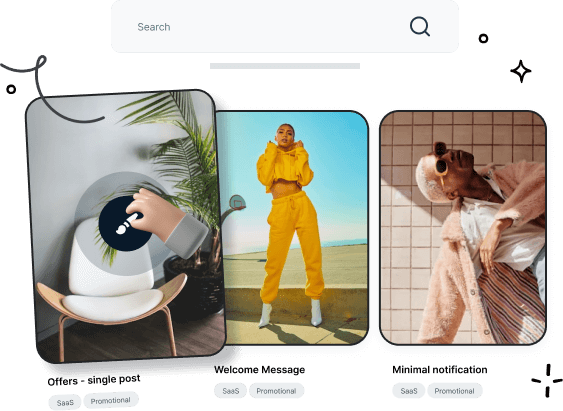
Simplify Your Design Process
With Tabular, you can design and manage your email templates with ease, minimizing manual tasks and streamlining your email marketing workflow.
Template Management: Design your templates in Tabular and export them directly to Mailercloud for quick access.
Automated Sync: Sync your templates between Tabular and Mailercloud seamlessly, with no need for manual updates.
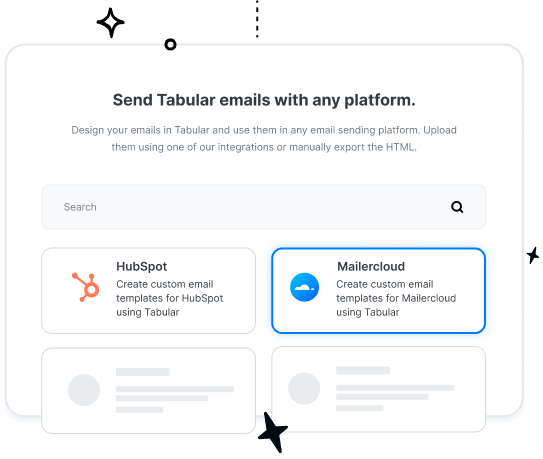
Quick Integration
Connecting Mailercloud to Tabular is simple and quick:
- Log in to your Mailercloud account, navigate to your Account page, and click on Integrations. Select API Keys to create a new API key for Tabular.
- In Tabular, open the email template you want to upload. Select the 'Use email' button, then go to the Integrations tab, and search for Mailercloud.
- Enter your Mailercloud API key, and your templates will be synced instantly.
That's it! Tabular takes care of your email designs, while Mailercloud ensures smooth delivery to your audience.
Explore the Tabular Integration Now
Integrate your Mailercloud account with Tabular to create, manage, and update your email templates effortlessly. Take your email marketing campaigns to the next level with this powerful integration.
Get started —it's free