 Webhook
Webhook
Stream Data Between Platforms
Keep your accounts connected by sending event data seamlessly in real-time for uninterrupted connectivity.
It is completely free. Give it a try!
Get started —it's freeDynamic Webhook Use Cases
Leverage Real-Time Triggers for Personalized Interactions and Improved Retention
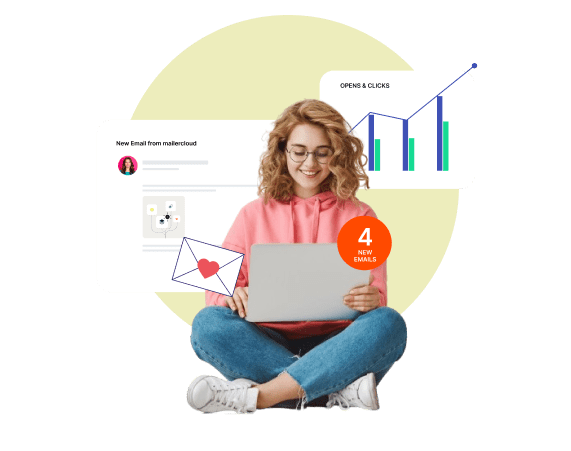
Real-Time Customer Engagement
Engage customers instantly with customized post-interaction communications triggered by "Open" and "Click" events, enhancing engagement and conversion rates.
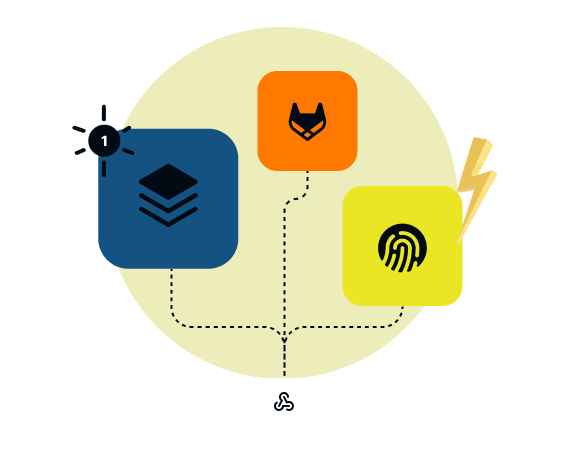
Connect Multiple Applications
Integrate effortlessly with various systems and services to share information autonomously, enhancing connectivity and workflow efficiency
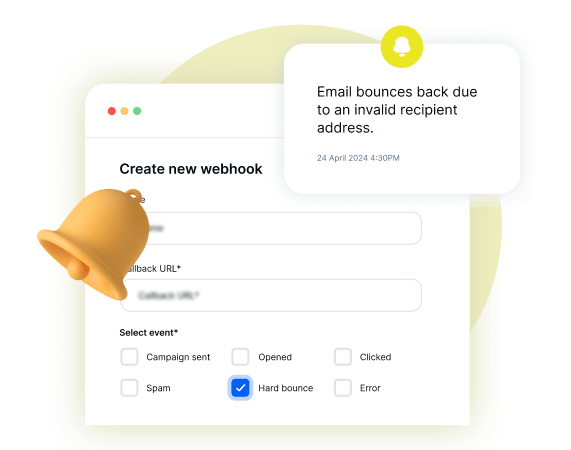
Newsletter Bounce Management
Streamline bounce management by triggering actions when newsletters bounce, ensuring lists are updated promptly and maintaining email deliverability
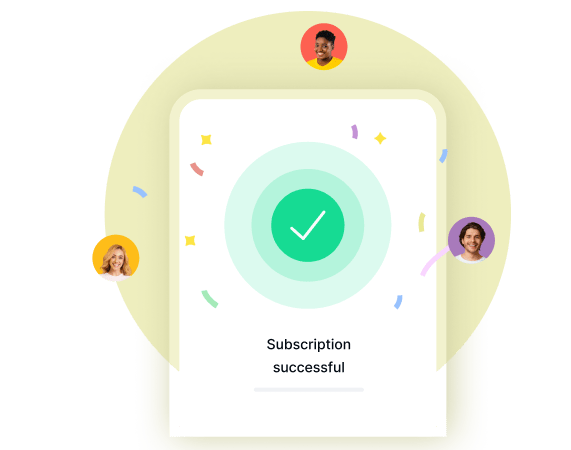
Subscription Management
Respect user preferences and maintain sender reputation with immediate subscriber list updates triggered by unsubscribes, ensuring compliance with email marketing regulations.
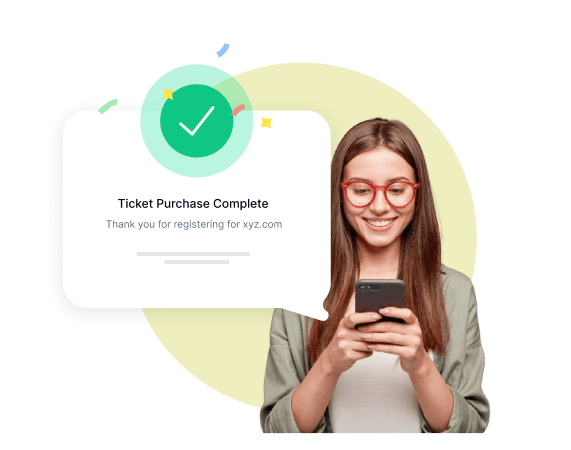
Real-Time Event Registration Confirmation
Update attendee lists instantly with a triggered mail confirming event registration, paving the way for personalized pre-event reminders and post-event surveys.
Leveraging Webhook Advantages
Unleash Seamless Connectivity and Efficiency with Webhooks
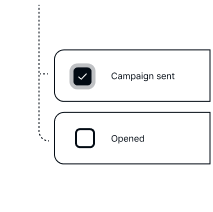
Real-Time Event
Triggers
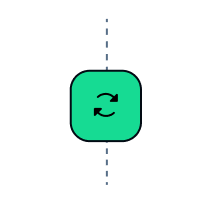
Seamless Data
Synchronization

Customized
Notifications

Cross-Platform
Communication
Ready to Transform Your Email Marketing Strategy?
Tap into Real-Time Insights with Mailercloud's Webhook Feature
Get Started Today!FAQ's
1. What is a webhook?
A webhook is a mechanism that allows external systems to receive real-time updates and notifications about events occurring within your Mailercloud account. It enables seamless communication between different systems by sending an HTTP POST request to a specified URL when specific events or triggers occur.
2. What are the event triggers for webhooks?
Webhooks can be triggered by events such as send, open, click, fail, spam, unsubscribe, and bounce. Each event trigger sends specific payload examples containing relevant data when the event is triggered.
3. What are the limits for webhooks in Mailercloud?
In the Free Plan, users can create up to 20 webhooks, while Premium and Enterprise Plans allow up to 50 webhooks. Users in the Free Plan can trigger a maximum of 10,000 events per day, while Premium and Enterprise Plans offer unlimited event triggers per day.
4. How does automatic deactivation work for webhooks?
If a webhook experiences 20 consecutive failed delivery attempts, it will be automatically deactivated. Manual reactivation is necessary to resume webhook functionality, and an email notification will be sent detailing the deactivation and the reason behind it.
5. Where can I find the webhook API?
You can find the webhook API here.