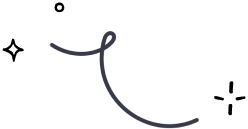

Stripo
Developer : Stripo
Learn more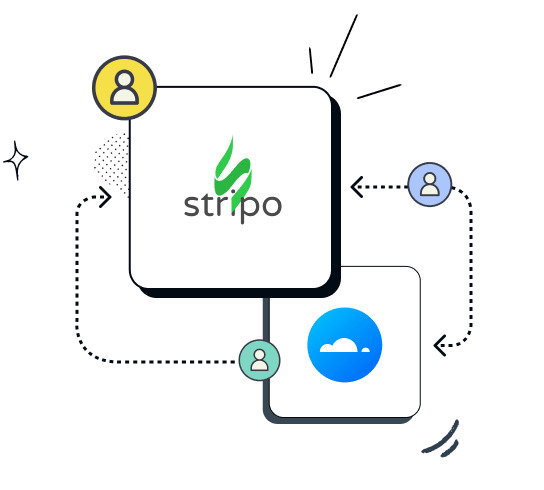
Create and customize email templates for Mailercloud effortlessly with Stripo

Start Crafting

Easy Sync

Instant Updates

Simplify Your Email Marketing with Stripo Integration
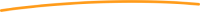
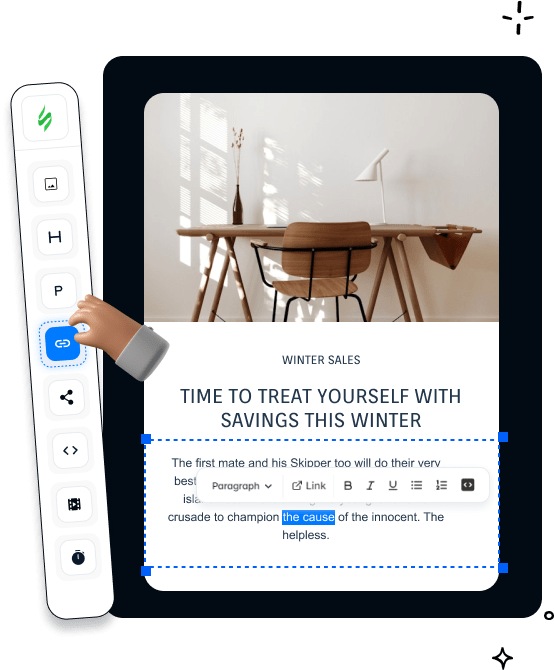
Supercharge Your Email Workflow with Stripo
Stripo offers powerful tools to design and manage dynamic email templates that integrate seamlessly with Mailercloud, enhancing your marketing workflow.
Drag-and-Drop Editor: Design custom email templates with ease using Stripo's intuitive editor, ideal for users of all skill levels.
Mobile-Responsive Designs: Ensure your emails look stunning on every device with Stripo's mobile optimization features.
Personalization: Combine Mailercloud's dynamic content personalization with Stripo's flexible design capabilities to craft personalized, data-driven emails.
Reusable Content Blocks: Save time by creating reusable content blocks for your emails, simplifying the design process for recurring campaigns.

Optimize Your Email Design Experience
Stripo's integration with Mailercloud enables you to streamline email design and deployment, cutting down manual work and improving efficiency.
AMP Integration: Design interactive AMP emails in Stripo and deploy them via Mailercloud, allowing your recipients to engage with real-time content directly within the email.
Template Management: Easily create, edit, and send your templates from Stripo to Mailercloud, ready to be deployed in your email campaigns.
Real-Time Sync: Keep your templates up to date by leveraging Mailercloud's API, ensuring that any changes you make in Stripo are automatically synced to Mailercloud.
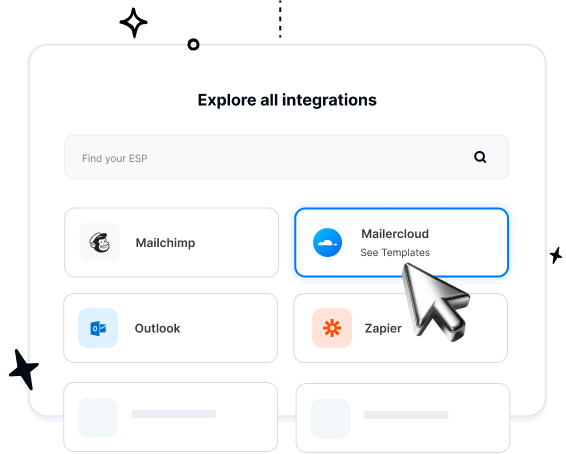
Fast and Simple Integration
Connecting Stripo to Mailercloud is fast and straightforward:
- Log in to your Mailercloud account, go to Account Settings, and open the Integrations tab. Generate a new API key for Stripo.
- In Stripo, open the email template you want to export. Select Export and choose Mailercloud from the email service providers
- Enter your Mailercloud API key, and your email templates will sync instantly, ready for use in Mailercloud.
Explore the Stripo Integration Now
With Stripo's design tools and AMP capabilities, and Mailercloud's powerful sending infrastructure, you can create highly engaging email campaigns that deliver results.
Get started —it's free