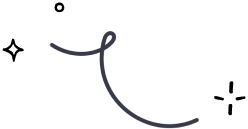
LeadSync
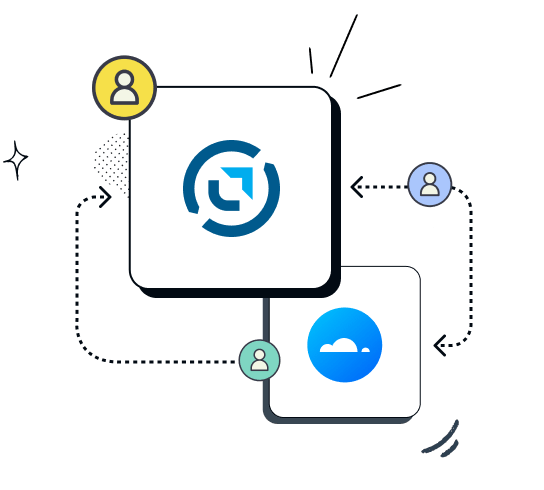
Prerequisites
Before you get started, ensure you have:
A Facebook Business Manager Account
The Mailercloud API key.
A LeadSync Account
How to connect Mailercloud with Leadsync?
Connecting Mailercloud to Leadsync is quick and simple. Follow these steps to set up the integration:
Step 1 - Log in to Leadsync and navigate to the integrations section.
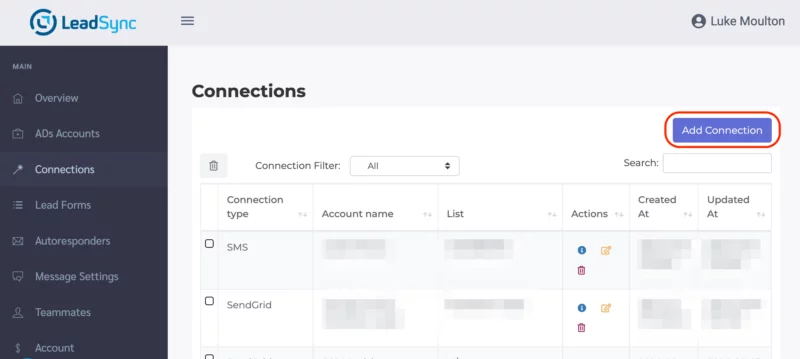
Step 2 - Select Mailercloud as your email marketing platform.
Step 3 - Authorize the integration by entering your Mailercloud API key, which you can find in your Mailercloud account settings.
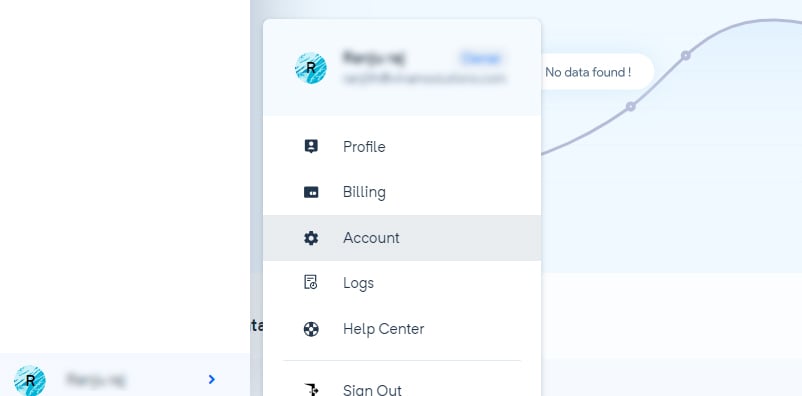
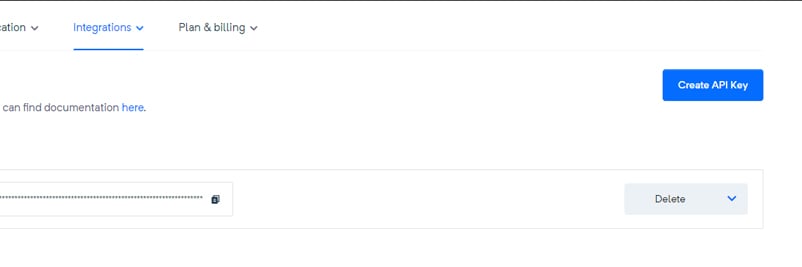
Step 4 - Sync your leads Choose the lead form from your Facebook or Instagram ads and select the Mailercloud list where your new leads will be added. The integration is now active, and your leads will automatically sync to Mailercloud.
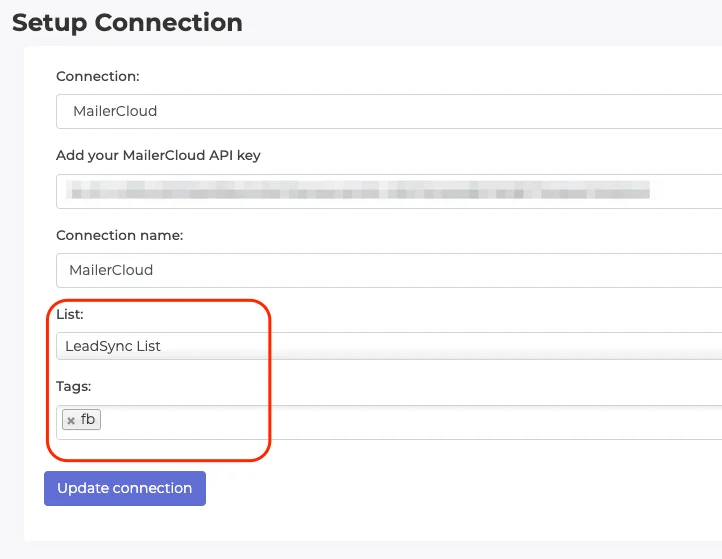
Benefits of integrating Mailercloud with Leadsync
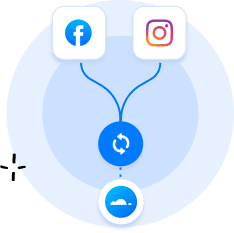
Automated lead syncing:
Sync leads directly from Facebook and Instagram ads to your Mailercloud account without manual work.
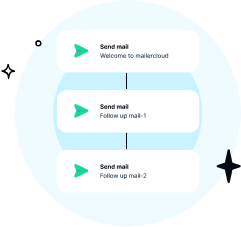
Quick follow-up:
Automatically trigger email sequences or send welcome emails as soon as a lead is added to your Mailercloud list.
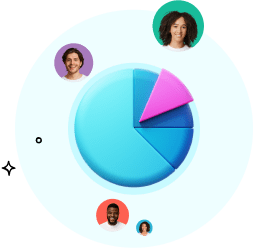
Lead segmentation:
Easily segment leads for targeted email campaigns.

Boost engagement:
Engage with your leads faster and more effectively with Mailercloud's email automation tools.
Start using the Leadsync integration today
Start making the most of your Facebook and Instagram leads by connecting Mailercloud with Leadsync. Capture and engage with new leads immediately, turning potential customers into long-term clients.
Get started —it's free